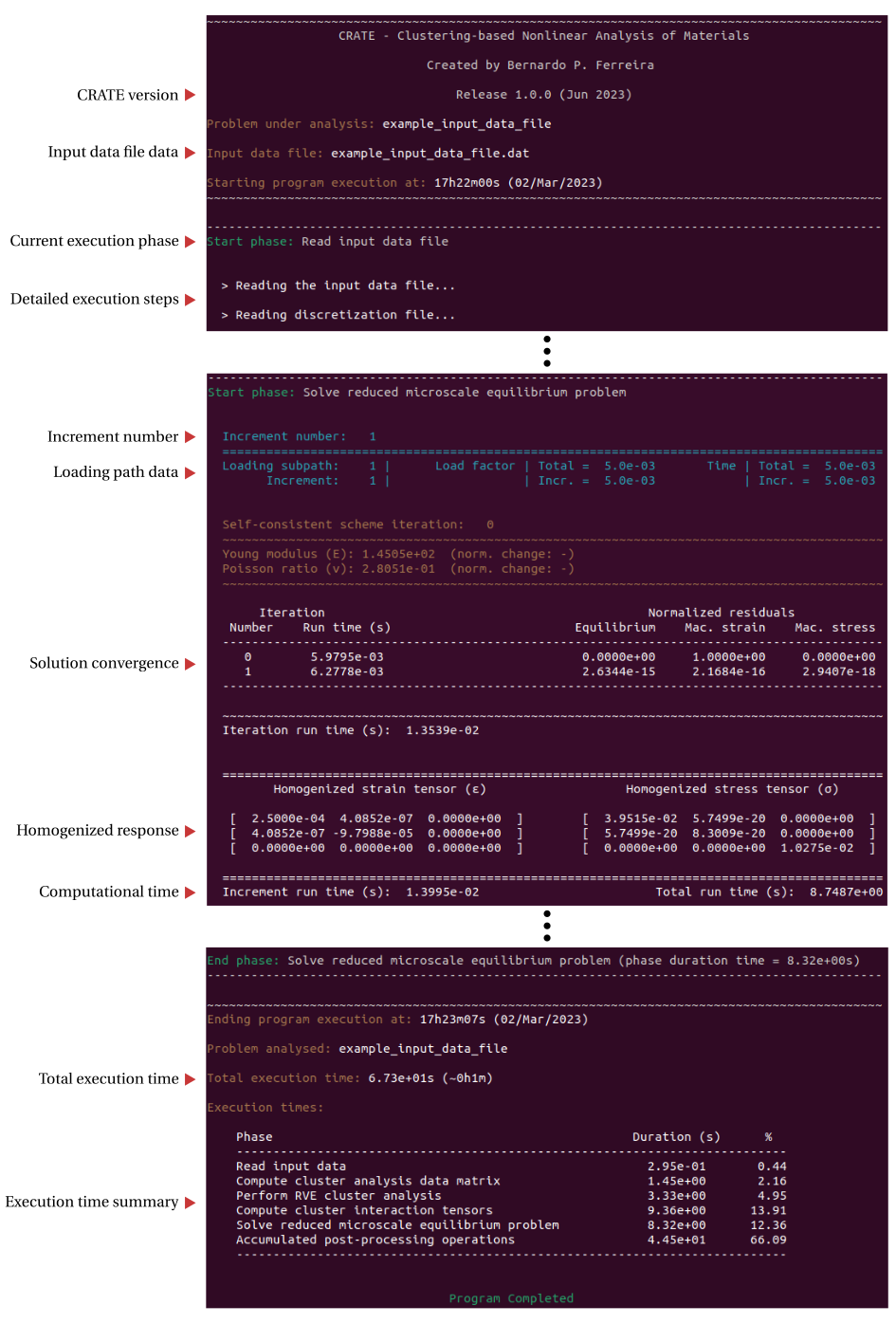Step 3: Simulation¶
The third step to perform a CRATE simulation is the actual execution of the CRATE simulator, providing the input data file defined in Step 2.
Executing the CRATE simulator in a Python environment is a single-linear as illustrated in the following (pseudo-)script:
# python_script.py
import cratepy
# Set input data file path (mandatory)
input_data_file_path = ...
# Set spatial discretization file directory path (optional). If the spatial discretization
# file path specified in the input data file is not absolute, then it is assumed to be
# relative to the provided spatial discretization file directory
discret_file_dir = ...
# Perform CRATE simulation
cratepy.crate_simulation(input_data_file_path, arg_discret_file_dir=discret_file_dir)
Note
The CRATE simulator can be also launched directly from the command line by executing CRATE’s main script (main.py file) and passing the input data file as the first calling argument as:
python3 CRATE/src/cratepy/main.py "/path/to/example_input_data_file.dat"
The optional spatial discretization file directory may be provided as a second calling argument after the input data file path.
One appealing feature of CRATE is that the simulation execution can be monitored in real-time in the terminal console window where the simulator is launched (see figure below). The rich display data includes:
Problem launching information (e.g., CRATE’s version, input data file, initial date and time);
Detailed description of the different simulation phases, namely clear starting and ending delimiters and underlying computational steps;
In the particular phase of the solution of the micro-scale equilibrium problem, the incremental procedure is thoroughly detailed, providing the user information about (i) the macro-scale loading path incrementation, (ii) the iterative solution procedure (e.g., iterations, residuals), and (iii) the homogenized strain and stress tensors;
Problem ending information (e.g., input data file, ending date and time, total execution time, execution time summary table);
In the case of a failed simulation (e.g., maximum level of sub-incrementation, non-convergent solution), abortion information is provided.